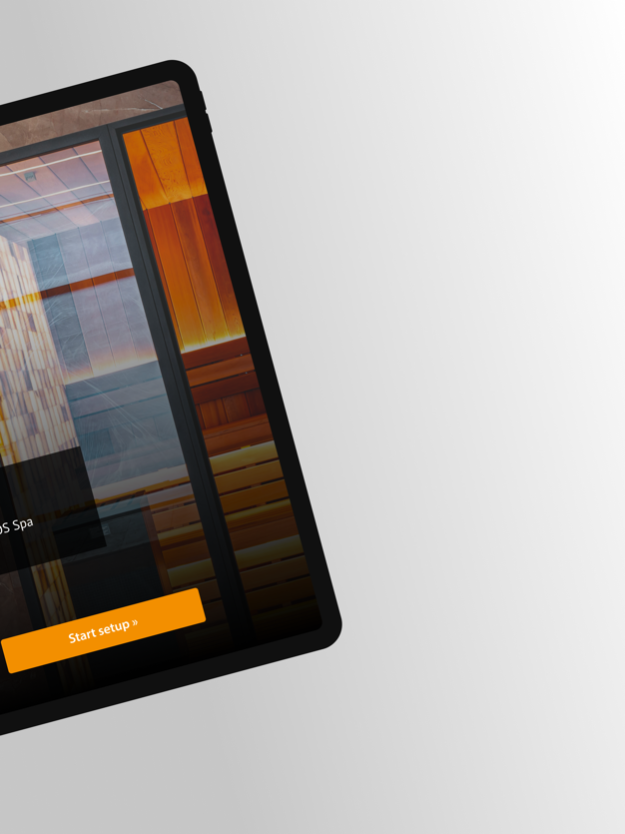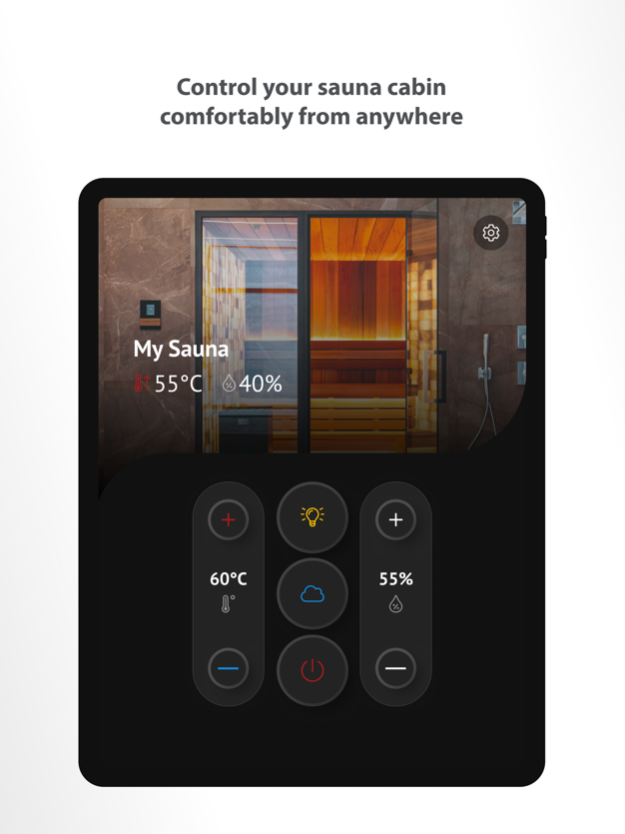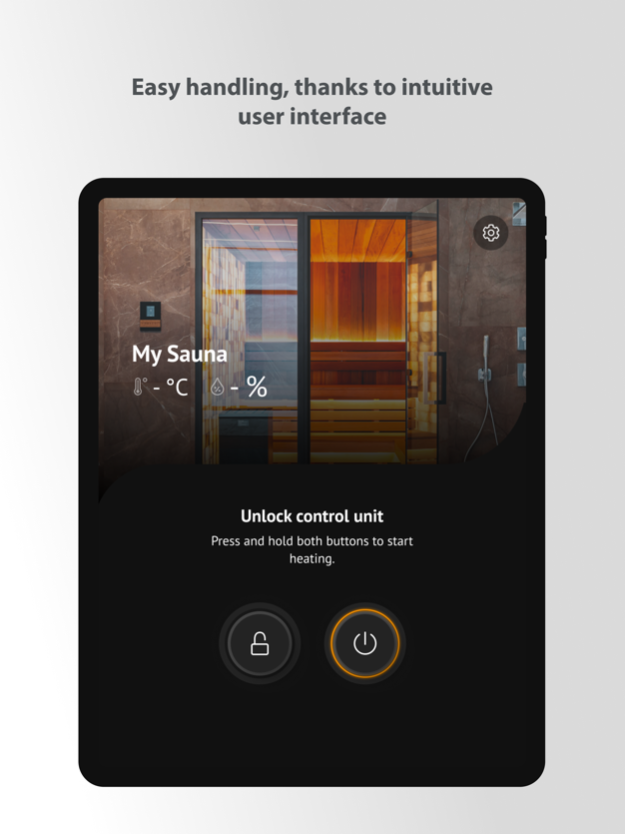EOS Spa Control 2.1.5
Continue to app
Free Version
Publisher Description
With the EOS Spa Control App, your sauna cabin can be conveniently controlled on the go, whether you are just sitting in your car on the way home from grocery shopping, returning from a trip and just arrived at the airport or starting your way home after a hard day at work. The usual waiting time until your cabin has reached your desired temperature is now a thing of the past. Once you arrive home, your personal wellness area awaits you in the setting you have previously selected.
Safety has the highest priority, only when the sauna heater is in a safe operational state, the heater can be switched on remotely.
The EOS Spa Control app works anywhere you have an internet connection with your smartphone or tablet.
In addition to the safe switching on and off, as well as the setting of your desired values (temperature and humidity), the EOS Spa Control App currently allows you to make further settings such as light and various status queries such as the current temperature and humidity.
The user interface of the app is clearly arranged and user-friendly and can be operated intuitively.
The app works with the control unit series EOS EmoTec, EOS EmoStyle and EOS EmoTouch 3, in combination with the SBM app module available from EOS.
Important notice:
This app can only be used in conjunction with an EOS SBM App Module and the EOS EmoTec, EOS EmoStyle and EOS EmoTouch 3 series controllers.
Jun 27, 2023
Version 2.1.5
Typography changes
About EOS Spa Control
EOS Spa Control is a free app for iOS published in the Food & Drink list of apps, part of Home & Hobby.
The company that develops EOS Spa Control is EOS Saunatechnik GmbH. The latest version released by its developer is 2.1.5.
To install EOS Spa Control on your iOS device, just click the green Continue To App button above to start the installation process. The app is listed on our website since 2023-06-27 and was downloaded 21 times. We have already checked if the download link is safe, however for your own protection we recommend that you scan the downloaded app with your antivirus. Your antivirus may detect the EOS Spa Control as malware if the download link is broken.
How to install EOS Spa Control on your iOS device:
- Click on the Continue To App button on our website. This will redirect you to the App Store.
- Once the EOS Spa Control is shown in the iTunes listing of your iOS device, you can start its download and installation. Tap on the GET button to the right of the app to start downloading it.
- If you are not logged-in the iOS appstore app, you'll be prompted for your your Apple ID and/or password.
- After EOS Spa Control is downloaded, you'll see an INSTALL button to the right. Tap on it to start the actual installation of the iOS app.
- Once installation is finished you can tap on the OPEN button to start it. Its icon will also be added to your device home screen.